20. Shutdown¶
Clicking the Shutdown entry in the tree opens the warning message shown in Figure 20.1. The browser window color changes to red to indicate that this command will negatively impact current users of the FreeNAS® system.
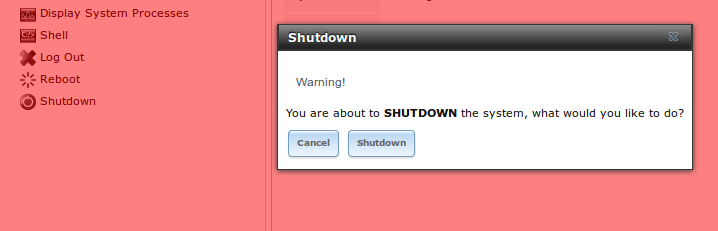
Fig. 20.1 Shutdown Warning Message
If a scrub or resilver is in progress when a shutdown is requested, an additional warning will ask if you wish to proceed. In this case, it is recommended to Cancel the shutdown request and to periodically run zpool status from Shell until the scrub or resilver process is complete. Once complete, the shutdown request can be re-issued.
Click the Cancel button to cancel the shutdown request. Otherwise, click the Shutdown button to halt the system. Shutting down the system disconnects all clients, including the web administration GUI, and powers off the FreeNAS® system. Physical access to the FreeNAS® system will be needed to turn it back on.